Hello guys in this post we will discuss about how to block ads in browsers. We have problems with different types of Ads in browsers. I will tell you block ads in different browsers like chrome, firefox, safari, opera etc. Using this trick ads on YouTube also disable.
1. Google Chrome
You can install an extension for disable ads in chrome.Using this extension ads are blocked.1. Open Google Chrome.
2. In the Search Bar, type adblocker and search.
3. Click on AdBlock - Chrome Web Store as shown in figure. Link given below:
1. Open Firefox.
2. In the Search Bar, type adblocker firefox and search.
3. Click on Adblock Plus - Add-ons for Firefox - Firefox Add-ons - Mozilla as shown in figure. Link given below:
4. Now click on Add to Chrome, a popup window will appear then click on Add Extension.
5. Now AdBlocker is installed in your Chrome. AdBlocker is automatically enabled. You can disable Adblocker for a particular page or website.
2. Firefox
You can install an extension for disable ads in Firefox.Using this extension ads are blocked.1. Open Firefox.
2. In the Search Bar, type adblocker firefox and search.
3. Click on Adblock Plus - Add-ons for Firefox - Firefox Add-ons - Mozilla as shown in figure. Link given below:
4. Now click on Add to Firefox, a popup window will appear then click on Add. As shown in image below:-
5. Now Adblocker Plus is installed in your Firefox. AdBlocker Plus is automatically enabled. You can disable Adblocker for a particular page or website.
1. Open Opera.
2. In the Search Bar, type adblocker opera and search.
3. Click on Adblock Extension - Opera add-ons as shown in i,age below. Link given below:
3. Opera
You can install an extension for disable ads in Opera.Using this extension ads are blocked.1. Open Opera.
2. In the Search Bar, type adblocker opera and search.
3. Click on Adblock Extension - Opera add-ons as shown in i,age below. Link given below:
4. Now click on Add to Opera, and Adblocker is installed in your Opera.. As shown in image below:-
AdBlock works automatically. Choose to continue seeing unobtrusive ads, whitelist your favorite sites, or block all ads by default.
AdBlock works automatically. Choose to continue seeing unobtrusive ads, whitelist your favorite sites, or block all ads by default.
You can add Adblocker in any browsers using these steps. It is free and easy to install extensions. You can install Adblocker Safari in your browser same as these steps given above.


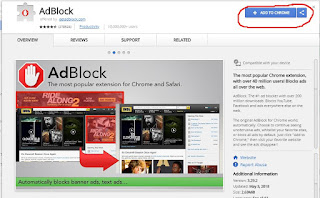




No comments:
Post a Comment
If you want to know anything just comment and i will tell you about it.