Hello guys in this post i will tell you about new feature how to send disappearing messages in WhatsApp. We always talk to our friends and we don't want to read messages of this conversation to other people. And many times we forget to delete WhatsApp messages so this feature help you to clean your inbox.
WhatsApp offers a new feature self-destruct chats messages for users. When you enable this feature for particular group or a person it will delete chats or messages from your and recipient's mobile after a week.
Before I tell you about how to access this feature, first make sure you have the latest version of WhatsApp on your mobile phone from the Playstore for Android and App Store for iPhone.
Read Also : VOOT Kids Free Subscription for Android
Now open WhatsApp in your device and click on Chats and select the group or person, you want to enable self-destruct mode.
Tap on the recipient or group name at the top of the conservation to visit on the group or recipient profile page.
Scroll down and select Disappearing Messages . It is below the Media Visibility and above the Encryption. In groups only admin enable this setting.
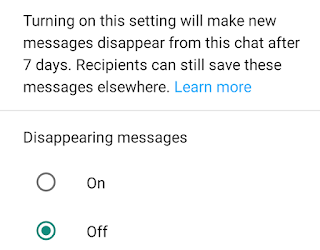
When you enable this setting group or recipient's messages deleted after a week. You can't edit the time period for this setting.
Messages exchanged before won't be affected the this setting. And you can disable this setting by using the above steps.
When you enable this setting, Whatsapp will notify the recipient or group for this setting and show a tiny clock on the recipient or group.When you enable this setting you can backup your messages you can take screenshots of their chats elsewhere. It's gives option to export chat.Read Also : How to send blocked files on Gmail






No comments:
Post a Comment
If you want to know anything just comment and i will tell you about it.